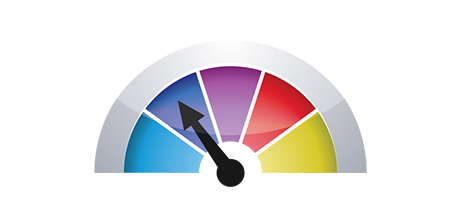Not long ago, the cPanel Control Panel was an unquestionable leader on the website hosting marketplace. Its reputation grew so big that nowadays cPanel is an analogue of Control Panel. However, the cPanel Control Panel is based on out of date concepts and what worked well a few years ago isn’t true currently.
That’s why, we invented the Sian Hosting and Domain Names Control Panel, based on the concepts of today and ready for the circumstances of tomorrow. It has been meant to function in the cloud, to be intuitive and to let you control every aspect of your web presence: site, domain and billing, all from a single place.
1. Domain/invoicing/website controls
If you need to handle your domain names, websites and billing from a single login page and not have to visit any extra interfaces, the Sian Hosting and Domain Names Control Panel is simply what you need.
If you want independent Control Panel tools – one for your web sites, and another from which you can handle your domains and invoicing, then cPanel is made for you. Nonetheless, you’ll have to sign into two places simultaneously to effectively maintain your online presence.
2. File Hierarchy
Controlling a variety of domains and web sites from one hosting account needs to be fairly simple. With the Sian Hosting and Domain Names Control Panel, every single domain name and subdomain is located in an independent folder and is completely separated from the other.
Using the cPanel Control Panel, you will have one web hosting account for your main web site and if you need to include extra sites in the same hosting account, they’ll be added as sub–folders of your main website. This can make managing many different sites definitely perplexing.
3. File Manager
The Sian Hosting and Domain Names Control Panel offers an uncomplicated File Manager, which lets you upload data files by just dragging them in the browser. You’ll get instant access to all the functions by convenient right click context navigation. You can as well make use of program code and WYSIWYG editors. All characteristics are really simple to work with.
The File Manager of cPanel is slow and constrained in characteristics. Adding a lot of files takes a great deal of time and does not offer drag–n–drop support. The builtin unarchiver is hard to rely on and the file managing tools provide only basic controls. There is no instant access to the available file management functionalities.
4. Completely free Bonus Tools
With the Sian Hosting and Domain Names Control Panel, you you will find a good deal of no–cost bonuses developed by us. They’re offered for free with each website hosting service, which works with the Control Panel. With each plan, you can use instruments like the Instant Web Site Installer, the Application Installer, the PHP 1 Click Framework Installer, the Free Of Charge Web Site Builder, a set of Advanced Resources, and even more.
Each hosting provider providing cPanel decides on their own what free bonus features to to use in your hosting deal. And also, since cPanel is a licensed Control Panel, the free–of–cost gifts must also be paid by the website hosting supplier. This will certainly add to the price of your hosting package, so the totally free bonuses included in your plan will actually be paid for.
5. Control Panel Interface Operational Speed
The Sian Hosting and Domain Names Control Panel works with our own hosting plans. It’s improved to work on our setup of hardware components and work with our selection of software tools. This will make it perform faster as opposed to almost any other Control Panel available. And it is more reliable as well.
cPane is designed to be operating on a wide array of systems using a variety of equipment set–ups. Consequently, it is not fully geared up to function with a certain system, which might have poor impact on speed and reliability. Also, It may be even sluggish at times of massive server overload.
6. Multi–domain Administration
Using the Sian Hosting and Domain Names Control Panel, you are able to control numerous domains and web sites from one location. Switching between domain name management and web site management is completed by just changing to another area of the Control Panel. It is not necessary to sign into a separate web address to manage your web site.
The cPanel Control Panel helps keep different elements isolated – you’ll have to control your domains from 1 login area and your web sites from a separate one. Each individual website possesses its own Control Panel. Maintaining a lot of websites from one Control Panel is also possible, but could also be confusing simply because virtually all extra domain names will be saved in the folder of the main domain name.
7. Control Panel Navigation
With the Sian Hosting and Domain Names Control Panel, you’ll be offered the most up–to–date statistics for your sites and with easy shortcut icons to the main sections. And also, you can easily move within the Control Panel, due to our top menu bar, which includes hyperlinks to all presented Control Panel sections.
The cPanel Control Panel shows all offered icons on the home page, which means it’s not at all personalized to your particular requirements. At the same time, right after you access a menu, you won’t be able to immediately move to another and need to to go back to the home page alternatively. This type of navigation could be truly annoying for you, especially if you take advantage of a lot of sections anytime you modify your web sites.
8. Demo Control Panel Accounts
The Sian Hosting and Domain Names Control Panel provides a feature–rich demo account. All sections are active for you and you can actually take advantage of them to create brand–new email accounts and data–bases, control your files, etcetera. If you enjoy exactly how things look, you’ll be able to sign up straight from our demo interface.
The cPanel Control Panel offers a basic demo interface that will not offer you access to the main site administration tools you wish to test. It will demonstrate how a common index page seems like and you’ll have access to a small percentage of all the available menus. All other capabilities will be turned off until you join.
We could mention just about every function of our Web Hosting Control Panel here and match it up against the cPanel Control Panel. Nevertheless, it’s going to be easier if you just take a look at the live demo account to check out the main difference on your own.
Hepsia
- Live Demo
Service guarantees
- Our bundles include absolutely no set up service fees along with a 30–day reimbursement guarantee. Our typical reply–back time is twenty minutes.
Compare our prices
- Take a look at our pricing and select the perfect web hosting solution for your personal or business websites. You can easily upgrade to a more advanced plan with a click.
- Compare our hosting plans
Contact Us
- You are able to get in touch with us while in business hours over the phone for just about any general information and facts.